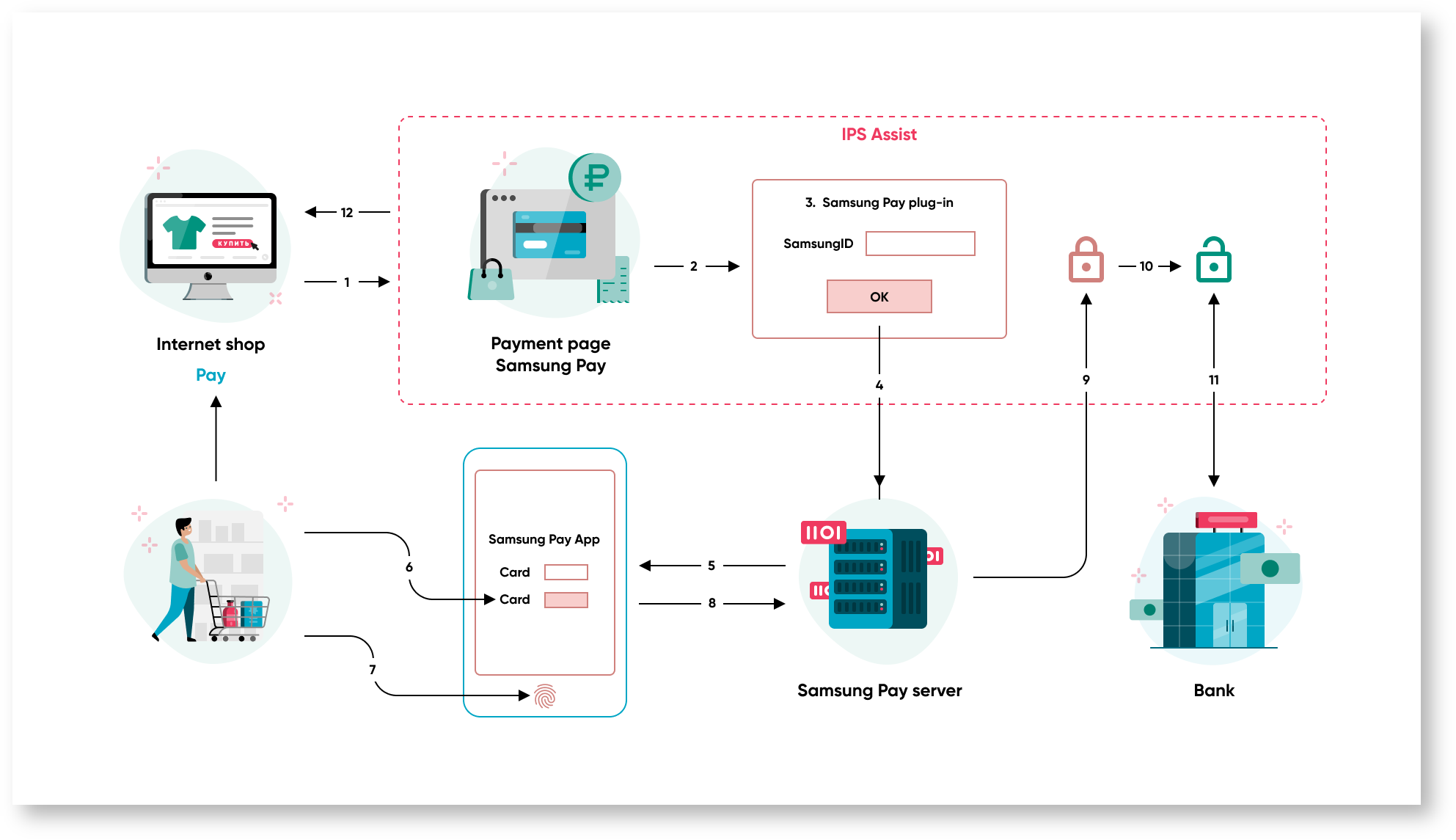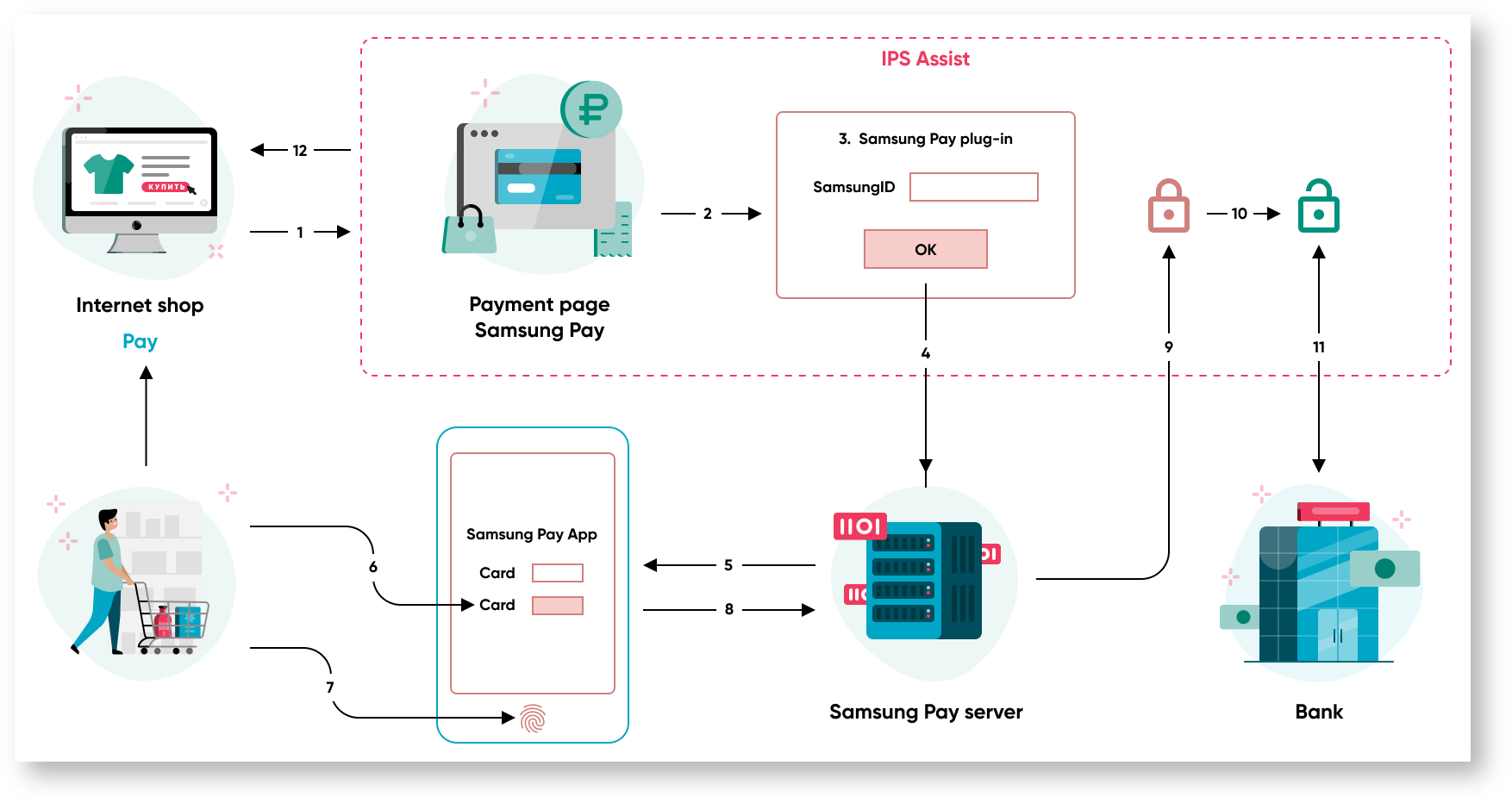Page History
...
When you pay by the Samsung Pay token on the IPS Assist payment page, the following actions are performed:
- The buyer selects the product or service on the online store site and presses the pay button, after which the store redirects the buyer to the IPS Assist payment page.
- The buyer can press the button of token payment on the IPS Assist payment page.
- Special plug-in Samsung Pay requests SamsungID of the user.
- The plug-in sends a payment request to the Samsung Pay server.
- Samsung Pay server sends a PUSH notification to the mobile device of the buyer.
- The buyer selects one of the attached cards.
- The buyer confirms the payment (PIN or fingerprint).
- The mobile device transmits data to the Samsung Pay server.
- The IPS Assist receives an encrypted packet with a token and payment data from the Samsung Pay server.
- The IPS Assist decrypts the packet with the token and payment data.
- The IPS Assist performs payment by a token through the processing of a settlement bank.
- The IPS Assist returns the results of payment to the online store site.
...