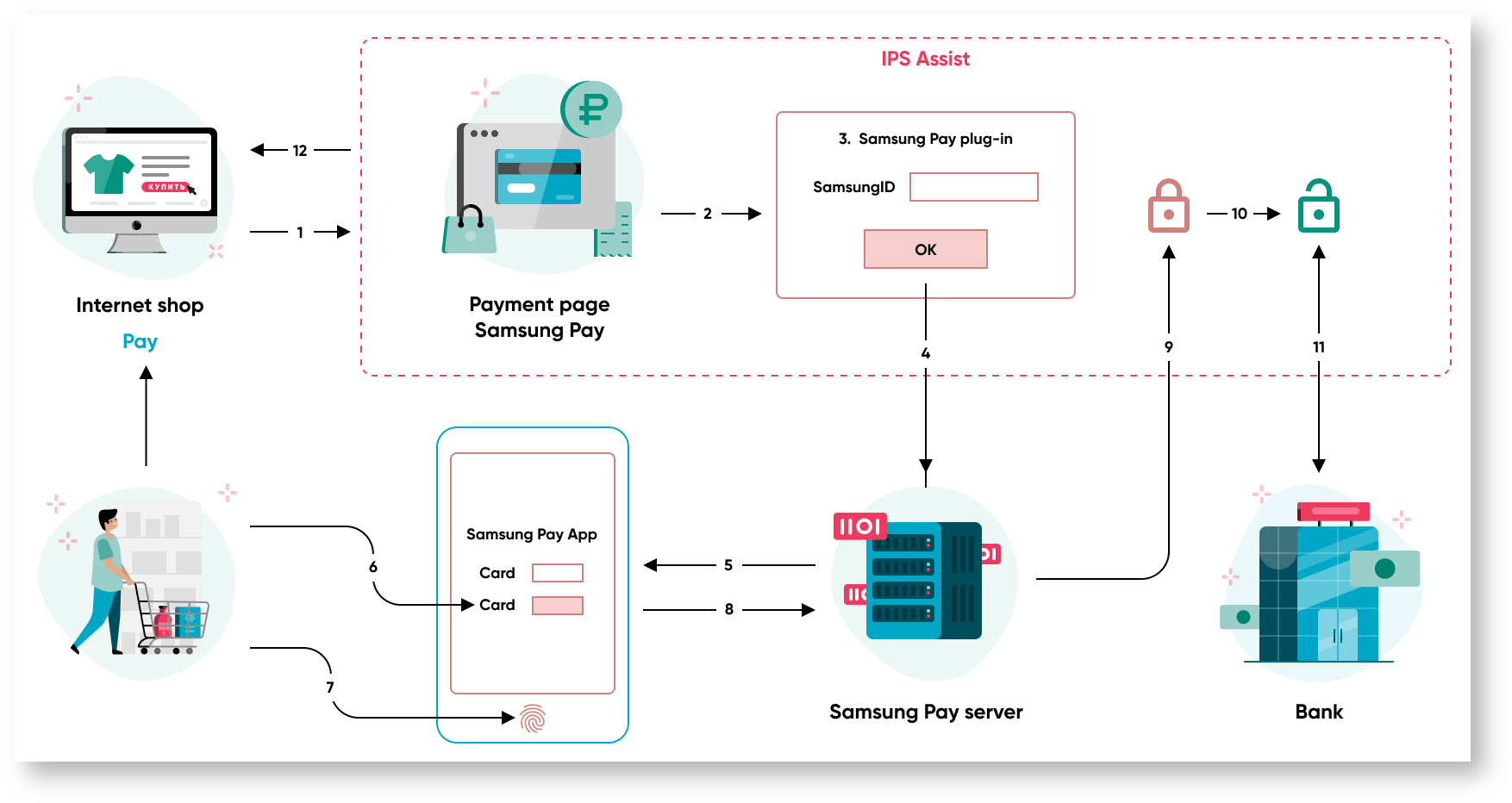Page History
...
When you pay by the Samsung Pay token on the IPS Assist payment page, the following actions are performed:
- The buyer selects the product or service on the online store site and presses the pay button, after which the store redirects the buyer to the IPS Assist payment page.
- The buyer can press the button of token payment on the IPS Assist payment page.
- Special plug-in Samsung Pay requests SamsungID of the user.
- The plug-in sends a payment request to the Samsung Pay server.
- Samsung Pay server sends a PUSH notification to the mobile device of the buyer.
- The buyer selects one of the attached cards.
- The buyer confirms the payment (PIN or fingerprint).
- The mobile device transmits data to the Samsung Pay server.
- The IPS Assist receives an encrypted packet with a token and payment data from the Samsung Pay server.
- The IPS Assist decrypts the packet with the token and payment data.
- The IPS Assist performs payment by a token through the processing of a settlement bank.
- The IPS Assist returns the results of payment to the online store site.
When you pay by the Google Pay token on the IPS Assist payment page, the following actions are performed: