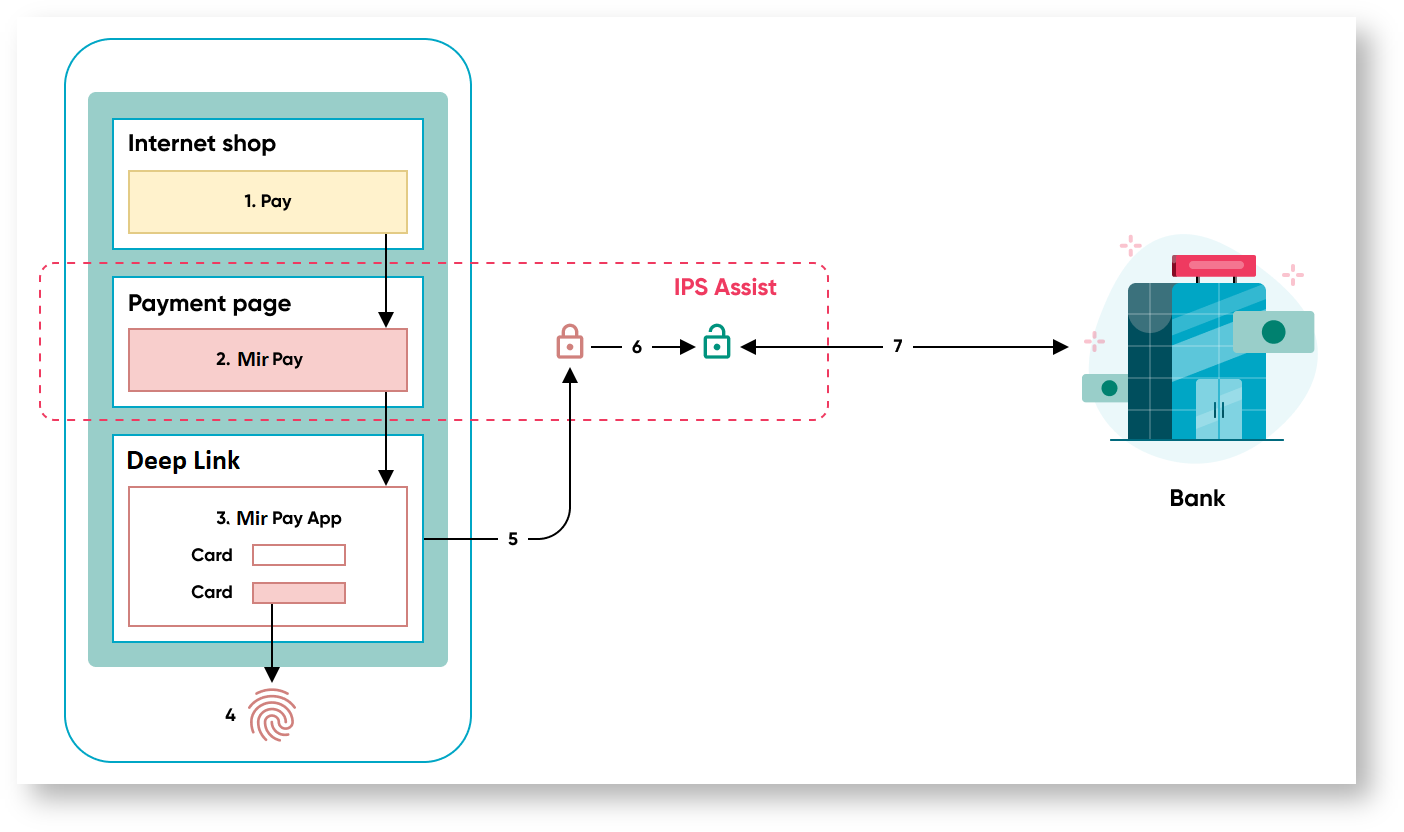Page History
...
When you pay by the Mir Pay token on the IPS Assist payment page, the following actions are performed:
- The buyer selects the product or service on the online store site and presses the pay button, after which the store redirects the buyer to the IPS Assist payment page.
- If the user opens the IPS Assist payment page on a mobile device with OS Android and the Mir Pay application is installed on this mobile device, he will see and can to click the Mir Pay payment button.
- After pressing the Mir Pay button a special dialog opens, where the buyer can select one of the cards added to the Mir Pay mobile app.
- After selecting the card the buyer is asked to apply a finger to the reader to confirm the payment.
- Mir Pay app creates an encrypted package with a token and payment data and returns it to the IPS Assist.
- The IPS Assist decrypts the packet with the token and payment data.
- The IPS Assist makes payment through the processing of the settlement bank.
- The IPS Assist returns the results of payment to the online store site.
To organize the receipt of payments by the button on the IPS Assist payment page, you need to do the following preparatory steps:
- make a request to connect payment means for payments by token(Google Pay, Samsung Pay) to the IPS Assist technical support service support@assist.ru;
- obtain confirmation from the IPS Assist technical support service that all the necessary technical settings for the functioning of the TokenPay payment processing service when paying for goods and services to your merchant have been fulfilled.
...