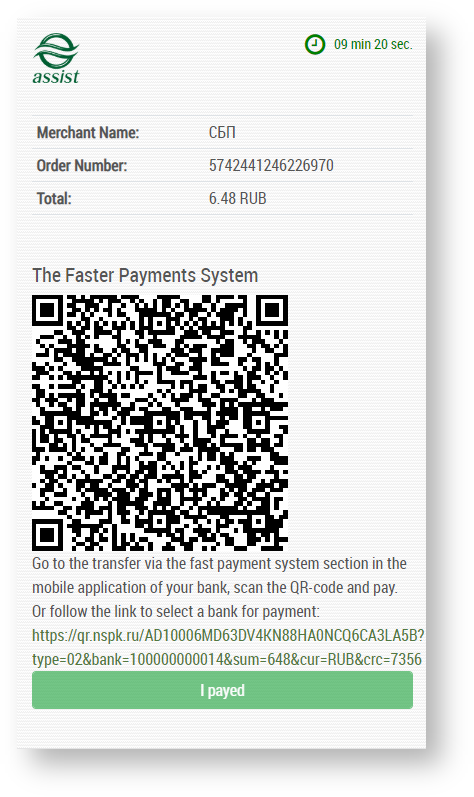Page History
...
- The customer selects the product or service on the store’s website and proceeds to pay for the order.
- The store redirects the customer to the Assist payment page.
- On the Assist payment page, the customer selects the faster payment system as a payment means.
- Assist registers the payment in the service of the partner bank and receives data for generating a QR code.
- Assist displays a short payment instruction for the customer generated QR code on the payment page.
If the customer clicks the "Back" button, then he can return to the choice of payment means. If the customer clicks the "Get QR-code" button, then on the next page he can scan the QR-code using the bank’s , which the customer can scan using the bank's mobile application and confirm the payment. - If the QR code is displayed on the customer's mobile device, where he has the bank application, then the URI link (the contents of the QR code) is also displayed under it. Clicking on this link calls up the bank application through the Intent mechanism. Bank applications must be registered in the system to process such links, and if there are several such applications on the device, a choice will be offered. After selecting an application in it (or immediately in a single bank application installed on a mobile device), the payment process by faster payment system starts (after user authentication) based on data from the QR code.
for some reason it was not possible to generate a QR code, then a corresponding message appears with a suggestion to try again.
When a customer uses mobile payment pages, then a list of banks is displayed to select payment via FPS (instead of a QR code); after selecting a bank, an automatic transition to the application of this bank on the customer’s smartphone is carried out. - Assist receives a notification of payment from a partner bank.
- Assist displays the payment result for the customer or redirects the customer to the store website (depending on the merchant settings).
...
To implement refunds, the merchant should use the standard tools of IPS Assist - cancellations in the Personal Account or via the web service.
You can also use the faster payment system (СБП) to organize payment subscriptions.
In the bank's application, the customer can agree to the subscription. In this case, when making the first payment for a subscription using the faster payment system (СБП), the customer's payment details will be saved and further payments for this subscription will be made without the customer's participation.
On the payment page, at the time of payment, the customer will see a message stating that the payment is regular.
| Section | ||||||||||
|---|---|---|---|---|---|---|---|---|---|---|
|
The customer can change his payment information for an existing subscription if necessary.
The customer can cancel a previously issued subscription; the cancellation procedure is regulated by the merchant.
The faster payment system (СБП) can also be used for payments in the One Click service.