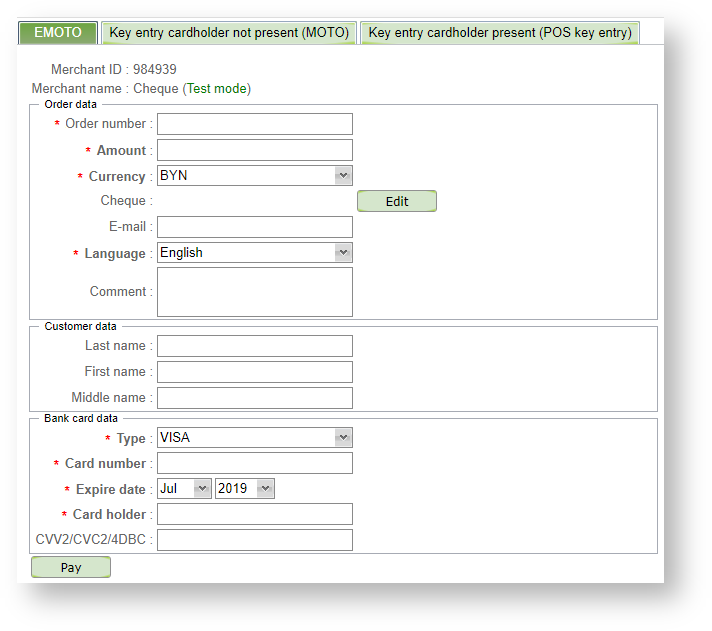Page History
...
- the unique identifier of the merchant;
- the name of the company (if the merchant is running in test mode, his name contains the word "test", in parentheses and without the quotes);
- input fields of the order data;
- "Pay" button.
Order creation
...
- if you want to perform a payment for the same merchant and in the same mode of payment, you should click on the "New Payment", then all fields will be cleared and you can input the new payment data;
- if you want to perform a payment in other payment mode, you have to go to the appropriate tab;
- if you want to perform a payment to another merchant, then you have to click the "Back" and re-select the merchant.