Merchants selecting window
1.Open the section ‘Virtual terminal’ to execute a payment.
Merchants selecting window
2.The payment screen form includes one or more tabs, depending on the number of available payment methods for this merchant.
3.Next, go to the tab of necessary type of payment (active tab is highlighted in green). Required parameters are marked with asterisks.
The tab has following elements:
Order creation
4.Now you should fill the payment screen form. Confirm the entered data using the "Pay" button.
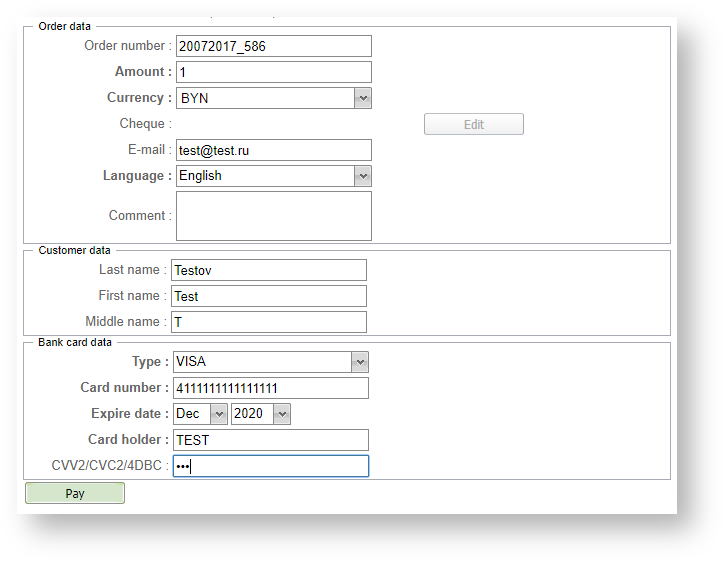
Payment authorization window
When the currency of the payment authorization is not the same as the original currency, then:
Amount and currency confirmation window
When the currency of the payment authorization the same as the original currency the authorization result can be seen immediately.
5.The result of the authorization is shown on bottom of screen. The following information is displayed:
Window with result of the authorization
6.To perform the next payment do the following steps:
if you want to perform a payment for the same merchant and in the same mode of payment, you should click on the "New Payment", then all fields will be cleared and you can input the new payment data;
if you want to perform a payment in other payment mode, you have to go to the appropriate tab;